Happy new year! I realize we are well into 2013 by now, but I wanted to kick off the first post of this calendar year with a positive note before I talk about some negative email experiences I’ve had recently.
When planning an email strategy, designing or writing a message, I try to put myself in the seat of the recipient. How will a reader interpret this message? Is it going to be easy to read? What will it be like for someone when they click-through a message? It’s easy to get buried in the details and lose sight of what it is going to be like for someone to actually interact with your email program.
Here are some examples I’ve seen recently that make me think someone didn’t keep the end user in mind. This is your “Resolve Not To Do” list for 2013:
1. Over-writing/Overriding user preferences
This no-no is inspired by LinkedIn. I’ve been getting a lot of messages lately that say I’ve been unsubscribed from a LinkedIn group’s messages because I haven’t visited the group’s page lately. There’s a reason I’ve asked to receive these messages – it’s because I’m interested in the conversation threads I’m being sent! If I had the time to visit every group in order to stay in the loop, that’s what I’d be doing! But I’d much prefer to receive a periodic roundup via email. Dela Quist posted his take on the matter on the DMA blog. My recommendation: If someone has opted into a series of messages you send, do not take it upon yourself to change someone’s subscriptions. There are exceptions to this rule, such as the discontinuation of a particular campaign or newsletter. But, for the most part, it’s best not to unsubscribe someone for lack of web site traffic.
2. Make unsubscribing an easy process
This one is a three-parter:
a. Re-typing an email into an unsubscribe form: If someone is unsubscribing from your email list, they most likely have thought to themselves, “Enough! I just want to be done with these guys!” They’re doing you the favor of hitting the unsubscribe button – instead of flagging your message as spam – so it’s best reciprocate the favor and make it an easy escape. My recommendation: Let these folks leave with a favorable impression of your brand by making unsubscribing a one-click process. No one wants to hit “unsubscribe” and be taken to a landing page where they’re asked to re-enter their email address.
b. Logging in to unsubscribe: This one happened to me earlier this week. I was no longer interested in the content a particular company was sending me and hit the “unsubscribe” button. From there I was taken to the company’s site where I was to log into my account to update my preferences. Given that I was removing myself from this mailing list because it had been eons since I’d visited the site, I was in position to quickly access this account. This is information I hadn’t used in who knows when! Forget that! Even worse, I was on my phone and wasn’t about to go through the password reminder process. See 2a about giving people a favorable feelings of your brand even as they’re saying good-bye.
c. Actually remove someone who unsubscribes from your mailing list: I’ve tried unsubscribing five (5) times from the mailing list of an unnamed coffee chain. And every time, my address manages to stay on their list. Their drinks are delicious and stores are wonderful to visit, but I don’t go often enough to warrant staying informed of their special offers. And yet, they keep filling my inbox with information I’ve asked not to receive. My recommendation: Use an email software program (ESP) with a communication loop between your mailing database and your website. If the unsubscribe form is outside of the email software, make sure it is connected to your ESP. How many times will I need to tell this company I’m no longer interested in their messages?!
It’s a new year: how about getting off to a fresh start by keeping these items on your “Resolve Not To Do” list? I’d hate for anyone else to share my same negative experiences.

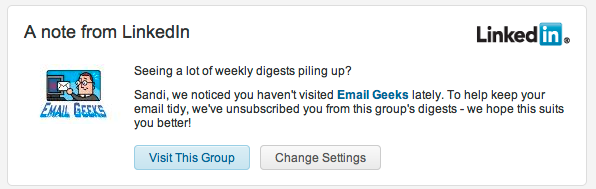
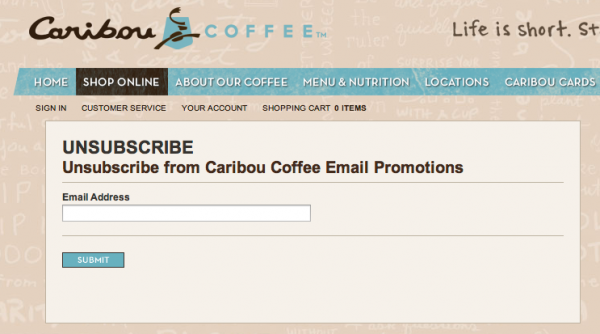
Comments are closed.