As mentioned in my first post about using Facebook in conjunction with your email marketing program, here are a couple more tactics for bringing the two channels together.
Do it “like” this
 We all want to be “liked,” right? In addition to sharing our emails, it’s possible to simply “like” them. Facebook’s “Like” buttons can be incorporated into emails, and in some cases, that “liking” activity can be tracked via the ESP.
We all want to be “liked,” right? In addition to sharing our emails, it’s possible to simply “like” them. Facebook’s “Like” buttons can be incorporated into emails, and in some cases, that “liking” activity can be tracked via the ESP.
Comparing “Like” vs. “Share.” The benefits to an email sender of a recipient hitting the “Like” button in an email are similar to that of sharing, but it’s less of a commitment for the recipient. The recipient simply hits the “Like” button and the link to the web version of the email campaign appears on their profile page and also in their friends’ news feed. The difference is that there isn’t a place for a recipient to add in their personal endorsement when the “Like” button is used. So your recipient is still spreading the word about your content and passing it along to their network, but they aren’t asked to take the step of giving an endorsement.
Send it on Facebook
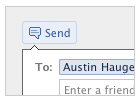 Just announced on Monday, April 25, 2011, is the “send” button for distributing website content within Facebook to a select group of friends. To use this functionality, you would need to have a URL for your message (the “view as a web version” of the campaign) or embed this button within the landing page that’s a part of the email campaign. To entice your recipients to “send it to a subset of their Facebook friends,” it will be imperative that you not only give them a reason to do so, but explain why they should keep the message exclusive to a select group instead of “liking” it and sharing with all of their Facebook friends. It’ll be interesting to see how this functionality evolves. Here’s the link to the Facebook developer’s page with more information.
Just announced on Monday, April 25, 2011, is the “send” button for distributing website content within Facebook to a select group of friends. To use this functionality, you would need to have a URL for your message (the “view as a web version” of the campaign) or embed this button within the landing page that’s a part of the email campaign. To entice your recipients to “send it to a subset of their Facebook friends,” it will be imperative that you not only give them a reason to do so, but explain why they should keep the message exclusive to a select group instead of “liking” it and sharing with all of their Facebook friends. It’ll be interesting to see how this functionality evolves. Here’s the link to the Facebook developer’s page with more information.
Convert email subscribers to Facebook fans
Just as you’ve converted Facebook fans to email subscribers by including an email sign-up form on your Facebook page, it’s possible to drive email subscribers to your Facebook page and connect with them on the social networking site as well.
By adding an email subscriber as a fan of your Facebook page you’ve created an additional touch point with one of your more engaged customers. This is an opportunity to have a more immediate dialogue with an engaged customer. It’s also an opportunity to speak directly with them and with a greater frequency than through email campaigns. In the end, it doesn’t matter which came first – the email subscription or Facebook fan connection. A customer who engages with you in both channels is very valuable and should be treated accordingly in both places.
Got another idea (or two) for blending Facebook with your email marketing program? Leave a comment on this blog post or a note on my Facebook wall.

Facebook is day by day a most used tool on internet. We don’t know where it will take us but have to be sure that this is the very first beginning of a new era.
Good article. Facebook and Twitter are goldmines.
I am simply amazed that the major search engines can’t keep up with Facebook. In a few years, I really think the entire online outlook will be rather different than what we experience today!
Thanks for the tips, I congratulate you on your blog I’m going to add this blog to my favorites.